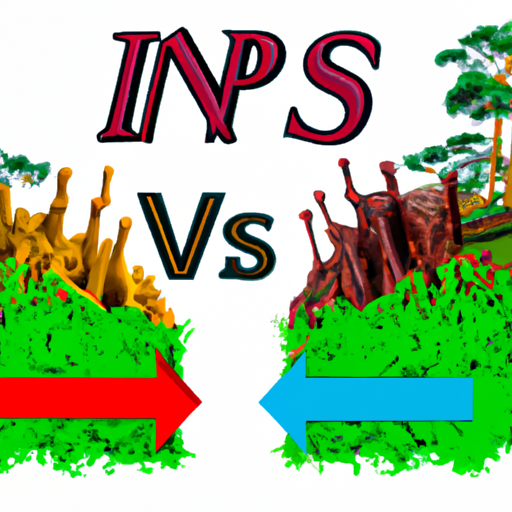What is the difference between virtualization and cloud computing?
-
Table of Contents
- Introduction
- Exploring the Benefits of Virtualization and Cloud Computing
- Comparing the Pros and Cons of Virtualization and Cloud Computing
- Understanding the Difference Between Virtualization and Cloud Computing
- How Virtualization and Cloud Computing Can Help Your Business
- The Impact of Virtualization and Cloud Computing on Data Security
- Conclusion
“Unlock the Power of Virtualization and Cloud Computing – Unlock the Possibilities!”
Introduction
Virtualization and cloud computing are two terms that are often used interchangeably, but they are actually quite different. Virtualization is the process of creating a virtual version of a physical device or environment, while cloud computing is the delivery of computing services over the internet. In this article, we will discuss the differences between virtualization and cloud computing, and how they can be used together to create a powerful computing solution.
Exploring the Benefits of Virtualization and Cloud Computing
Virtualization and cloud computing are two of the most important technological advancements of the 21st century. They have revolutionized the way businesses and individuals use technology, allowing them to access and store data more efficiently and securely.
Virtualization is the process of creating a virtual version of a physical computer system. It allows users to run multiple operating systems and applications on a single physical machine. This reduces the need for multiple physical machines, which can be expensive and difficult to maintain. It also allows users to access their data from any location, as long as they have an internet connection.
Cloud computing is the delivery of computing services over the internet. It allows users to access data and applications from any device, without having to install them on their own computer. This makes it easier for businesses to access and store data, as well as to collaborate with other users.
The benefits of virtualization and cloud computing are numerous. They can help businesses reduce costs, increase efficiency, and improve security. Virtualization can help businesses reduce their hardware costs, as they no longer need to purchase multiple physical machines. It can also help them reduce their energy costs, as virtual machines use less energy than physical machines.
Cloud computing can help businesses increase their efficiency, as they can access data and applications from any device. This makes it easier for businesses to collaborate with other users, as they can access the same data and applications from any location. It also makes it easier for businesses to store and back up their data, as cloud storage is more secure than traditional storage methods.
Finally, virtualization and cloud computing can help businesses improve their security. Virtual machines are isolated from each other, which makes it difficult for hackers to access data. Cloud storage is also more secure than traditional storage methods, as it is stored on secure servers.
In conclusion, virtualization and cloud computing are two of the most important technological advancements of the 21st century. They can help businesses reduce costs, increase efficiency, and improve security. As such, they are essential tools for any business that wants to stay competitive in today’s digital world.
Comparing the Pros and Cons of Virtualization and Cloud Computing
Virtualization and cloud computing are two of the most popular technologies used in the modern business world. Both offer a range of advantages and disadvantages that must be considered when deciding which technology is best for a particular organization.
The primary benefit of virtualization is cost savings. By using virtualization, organizations can reduce their hardware costs by consolidating multiple physical servers into a single virtual machine. This also reduces the amount of energy used, resulting in further cost savings. Additionally, virtualization allows for greater flexibility in terms of resource allocation, as resources can be allocated on demand.
On the other hand, cloud computing offers a range of advantages that virtualization does not. Cloud computing allows organizations to access computing resources on demand, without having to purchase or maintain physical hardware. This can result in significant cost savings, as organizations do not need to purchase or maintain hardware. Additionally, cloud computing allows for greater scalability, as organizations can quickly and easily scale up or down their computing resources as needed.
However, there are also some drawbacks to both virtualization and cloud computing. Virtualization can be complex to set up and maintain, and can require a significant amount of technical expertise. Additionally, virtualization can be vulnerable to security threats, as multiple virtual machines can be running on the same physical server.
Cloud computing also has its drawbacks. Cloud computing can be expensive, as organizations must pay for the computing resources they use. Additionally, cloud computing can be vulnerable to outages, as the cloud provider may experience technical issues that can affect the availability of the services.
In conclusion, both virtualization and cloud computing offer a range of advantages and disadvantages that must be considered when deciding which technology is best for a particular organization. Organizations should carefully weigh the pros and cons of each technology before making a decision.
Understanding the Difference Between Virtualization and Cloud Computing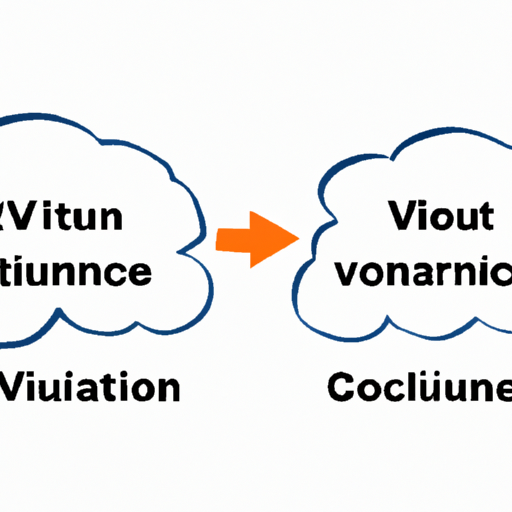
Virtualization and cloud computing are two distinct technologies that are often confused. While both technologies are used to increase efficiency and reduce costs, they are not the same. Understanding the differences between the two is important for businesses that are considering either technology.
Virtualization is a technology that allows multiple operating systems and applications to run on the same physical server. This allows businesses to reduce the number of physical servers they need to maintain, which can save money on hardware and energy costs. Virtualization also allows businesses to quickly scale up or down their computing resources as needed.
Cloud computing, on the other hand, is a technology that allows businesses to access computing resources over the internet. This includes applications, storage, and other services. Cloud computing allows businesses to access computing resources on demand, without having to purchase and maintain their own hardware. This can save businesses money on hardware and energy costs, as well as reduce the time it takes to deploy new applications and services.
The key difference between virtualization and cloud computing is that virtualization is a technology that allows multiple operating systems and applications to run on the same physical server, while cloud computing is a technology that allows businesses to access computing resources over the internet. Virtualization is typically used to reduce hardware and energy costs, while cloud computing is used to reduce the time it takes to deploy new applications and services.
How Virtualization and Cloud Computing Can Help Your Business
Virtualization and cloud computing are two of the most important technological advancements of the 21st century. They have revolutionized the way businesses operate, allowing them to become more efficient and cost-effective.
Virtualization is the process of creating a virtual version of a physical computer system. This virtual system can be used to run multiple operating systems and applications on the same physical hardware. This allows businesses to reduce their hardware costs and increase their computing power. It also allows them to quickly and easily scale their operations as their needs change.
Cloud computing is the delivery of computing services over the internet. It allows businesses to access computing resources such as storage, databases, and software applications without having to purchase and maintain their own hardware. This reduces costs and allows businesses to quickly and easily scale their operations as their needs change.
Virtualization and cloud computing can help businesses in a variety of ways. By using virtualization, businesses can reduce their hardware costs and increase their computing power. By using cloud computing, businesses can access computing resources without having to purchase and maintain their own hardware. Both of these technologies can help businesses become more efficient and cost-effective.
In addition, virtualization and cloud computing can help businesses become more agile and responsive to changing market conditions. By using virtualization, businesses can quickly and easily scale their operations as their needs change. By using cloud computing, businesses can access computing resources on demand, allowing them to quickly respond to changing market conditions.
Overall, virtualization and cloud computing can help businesses become more efficient and cost-effective. They can also help businesses become more agile and responsive to changing market conditions. By taking advantage of these technologies, businesses can gain a competitive edge in today’s rapidly changing business environment.
The Impact of Virtualization and Cloud Computing on Data Security
The emergence of virtualization and cloud computing has revolutionized the way businesses store and manage data. While these technologies offer numerous advantages, such as increased scalability and cost savings, they also present a unique set of security challenges. As organizations move their data to the cloud, they must ensure that their data is secure and protected from unauthorized access.
Virtualization is the process of creating a virtual version of a physical computer system. This technology allows organizations to run multiple operating systems and applications on a single physical server. While this can provide significant cost savings, it also increases the risk of data breaches. Virtualized systems are more vulnerable to attack because they are more complex and require more resources to secure.
Cloud computing is a type of computing that relies on shared computing resources, such as networks, servers, and storage, to deliver services over the internet. This technology allows organizations to store and access data from anywhere in the world. While this can provide significant cost savings, it also increases the risk of data breaches. Cloud computing systems are more vulnerable to attack because they are more complex and require more resources to secure.
To ensure the security of data stored in virtualized and cloud computing environments, organizations must implement robust security measures. These measures should include encryption, authentication, access control, and monitoring. Encryption is the process of encoding data so that it can only be accessed by authorized users. Authentication is the process of verifying the identity of a user before granting access to data. Access control is the process of restricting access to data based on user roles and permissions. Finally, monitoring is the process of tracking user activity and detecting suspicious behavior.
In conclusion, virtualization and cloud computing have revolutionized the way businesses store and manage data. While these technologies offer numerous advantages, they also present unique security challenges. To ensure the security of data stored in virtualized and cloud computing environments, organizations must implement robust security measures, such as encryption, authentication, access control, and monitoring.
Conclusion
In conclusion, virtualization and cloud computing are two distinct technologies that have different applications and benefits. Virtualization is a technology that allows multiple operating systems and applications to run on a single physical server, while cloud computing is a technology that allows users to access computing resources over the internet. Both technologies can be used to improve efficiency and reduce costs, but they are not interchangeable.